How to Download & Install Proteus Software 2025 – Trial and Full Version Guide for Electrical Engineers
For electrical engineers, time is a critical resource, and simulation software like Proteus 2025 is more than a tool—it’s a necessity. Whether you’re prototyping an embedded system, designing a PCB, or simulating real-time circuit behavior, Proteus gives you the power to validate and visualize your ideas before committing to hardware. But downloading and installing Proteus, especially the right version—be it trial or full—often confuses users due to outdated methods, missing links, or incorrect steps.
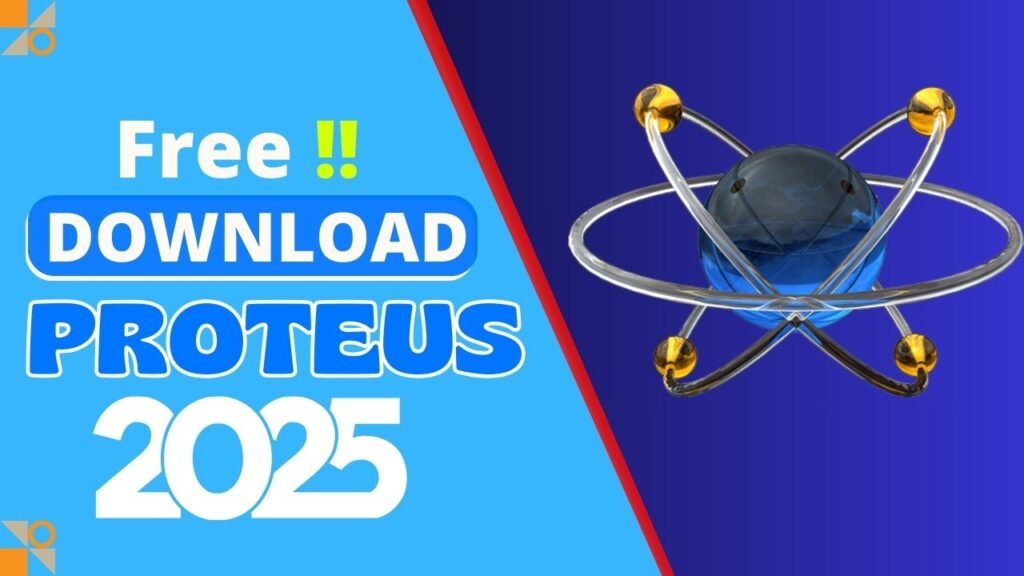
This guide is designed specifically for engineers who need a straightforward, tested, and working method to download and install Proteus 2025. It covers every step from finding the official trial page, solving common issues like cookie errors, to accessing the full-featured version for advanced design needs.
Let’s walk you through the complete process—from confusion to creation.
What is Proteus and Why Engineers Rely on It?
Proteus is a professional-grade electronics simulation and design software by Labcenter Electronics. It’s widely used in academia, industry, and R&D for:
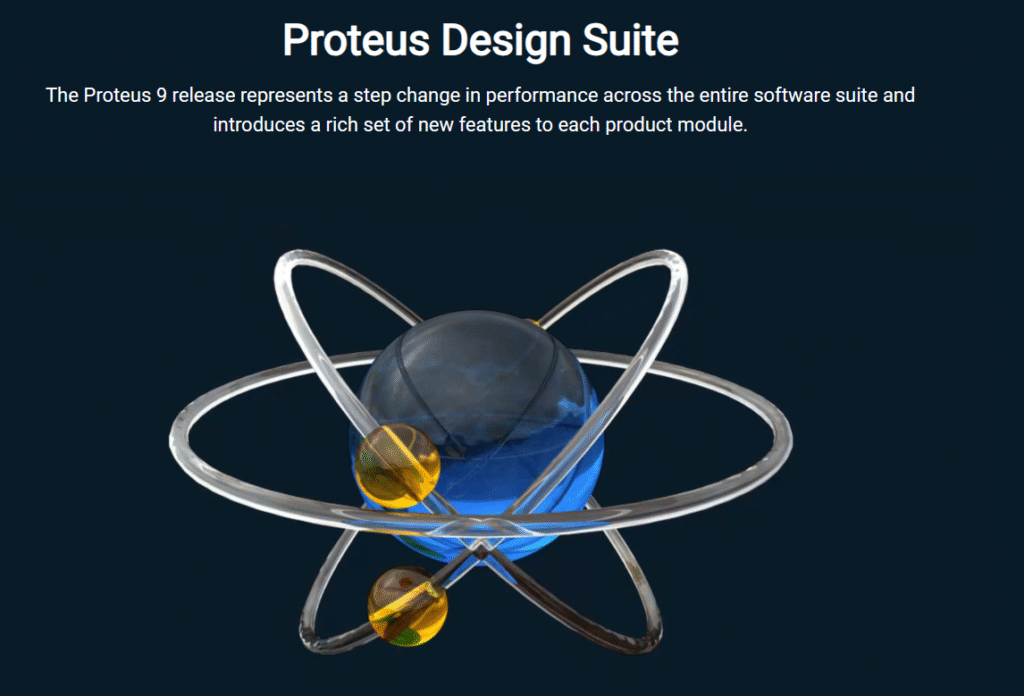
- Circuit simulation
- PCB layout design
- Microcontroller programming and testing
- IoT prototyping
- Arduino, 8051, AVR, PIC, and ARM simulation
The 2025 version comes with updated device libraries, enhanced 3D viewing, and faster simulation engines—making it ideal for modern electrical engineering projects.
Step-by-Step Guide: Downloading Proteus 2025 Trial Version
1. Visit the Official Proteus Website
First things first, make sure you’re accessing the official Proteus website to avoid malicious software or outdated installers. You can find the link in the article description or directly search for “Proteus official site” on your browser.
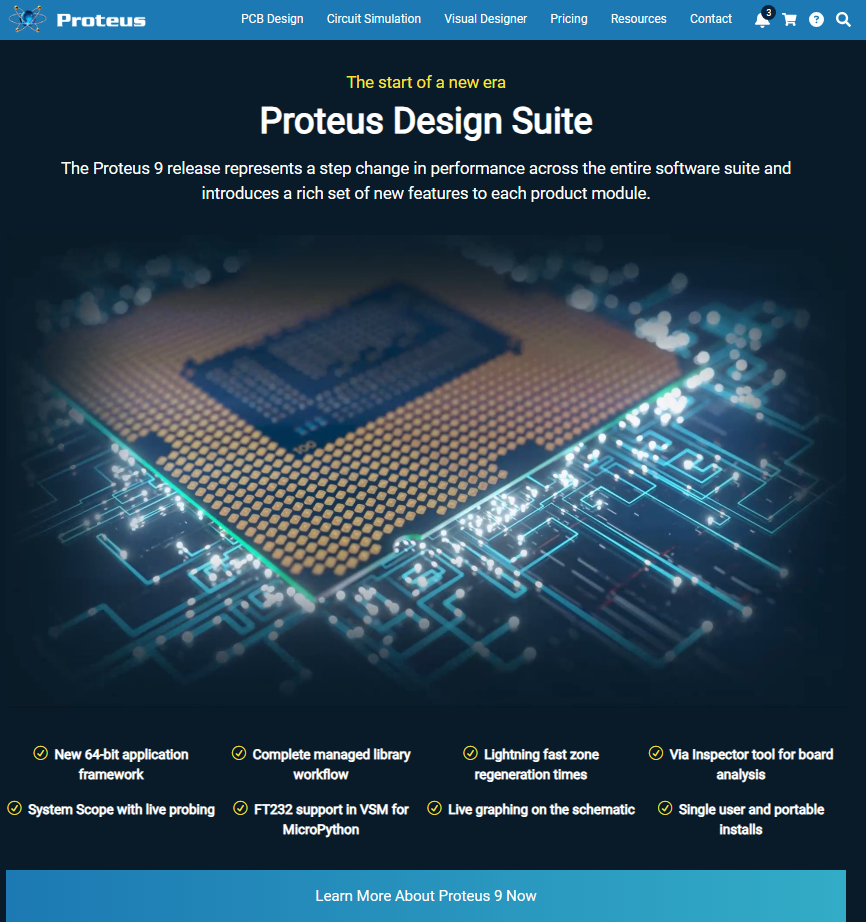
Avoid third-party download links unless they are verified.
2. How to Claim the Trial Version
The Proteus trial version allows you to explore nearly all features, but with saving/export limitations. Here’s how to claim it:
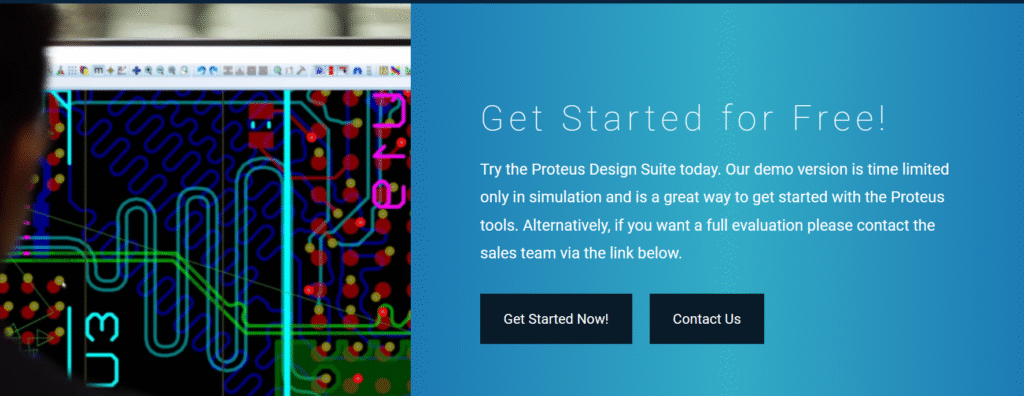
Method 1: Standard Process
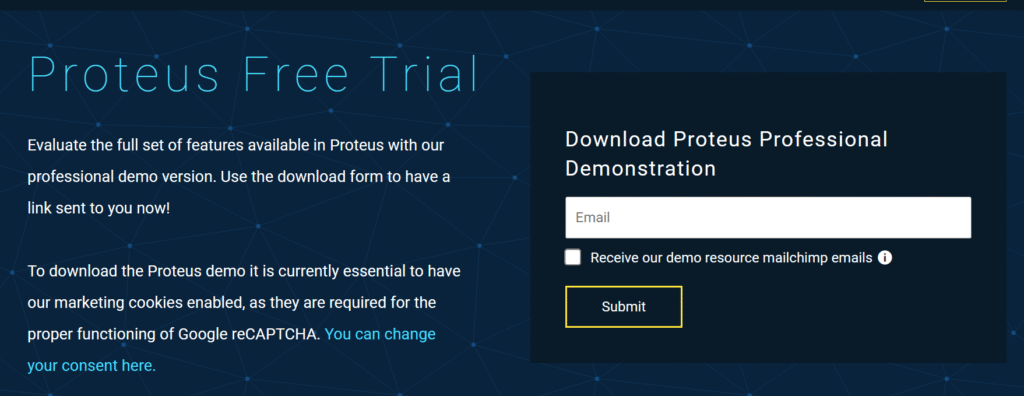
- Visit the official Proteus website.
- Click on “Get Started Now” or “Free Trial”.
- A form will appear asking for your email.
- Fill in your active email address where you want to receive the trial download link.
- Tick the box that allows you to receive demo resources.
- Click “Submit”.
Within 5-10 minutes, you’ll receive an email with a download link to the trial version.
⚠️ Note: The trial link expires within 2 hours of sending. So act quickly after receiving it!
Solving the Most Common Issue: Trial Page Not Loading
Many users, especially from different countries, face a recurring problem: they can’t find the trial version page. If this happens to you, try the following:
✅ Step 1: Accept Cookies
When you visit the website, a cookie notification might pop up. If you decline cookies, the trial page might not load. Always:
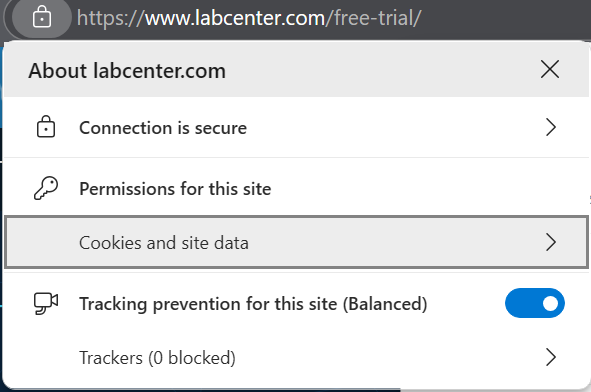
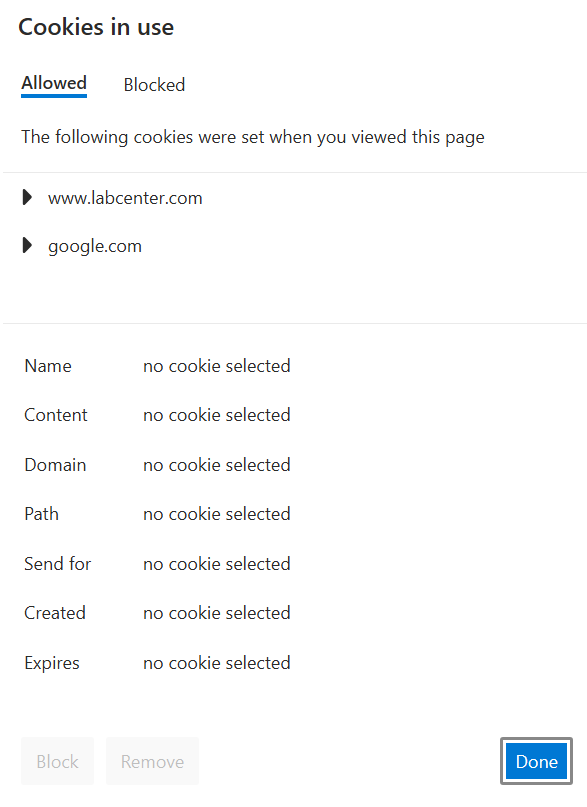
- Click “Allow” or “Accept” cookies.
- If you already declined, go to your browser settings:
- Navigate to “Cookies and Site Data.”
- Find
labcenter.comand set it to “Allow.”
Now refresh the site and try again.
✅ Step 2: Alternate Submission via Custom Form
If the official trial form still doesn’t appear:
- Use a custom form (provided by the video creator).
- Enter your email in the form.
- Submit the form.
- The creator will manually submit your trial request on your behalf.
You’ll still receive the trial link via email within a few hours.
Regional Differences – Why Some Users Can’t Access the Page
Proteus’s trial access may vary based on location. For instance:
- Users in Pakistan (especially in the Punjab province) often can access the trial page.
- If you’re in a region where access is blocked or limited, use the custom submission form method.
Always try switching browsers or using incognito mode to see if that helps.
Downloading the Proteus Trial
Once your email receives the download link:
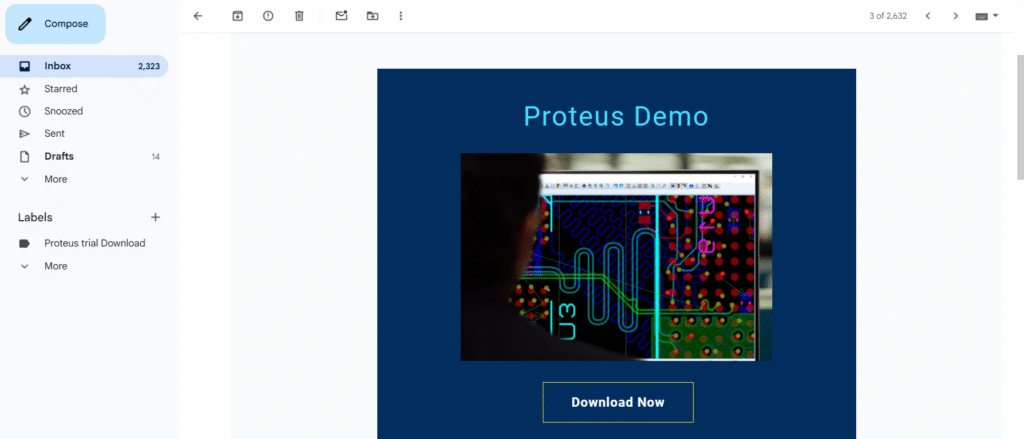
- Click the “Download Now” button.
- The download will begin immediately.
- Save the file to a known location on your system.
🔒 Pro Tip: Make sure your internet connection is stable. Interruptions may corrupt the installer file.
How to Install the Proteus 2025 Trial
After downloading, follow these steps for installation:
- Double-click the installer file.
- The setup wizard will open.
- Click Next.
- Choose “Modify” if given options like Repair/Remove/Modify.
- Check the boxes for components you want (e.g., Simulation, PCB layout, VSM).
- Click Next, then Install.
The software will now install. Depending on your system and internet speed, this might take 2–5 minutes.
Launching Proteus Trial and Its Limitations
Once installed:
- Double-click the Proteus Demo shortcut on your desktop.
- The software will launch.
Here’s what you can do in the trial:
✅ Run simulations
✅ Design circuits and PCBs
❌ Save or export files
❌ Open old saved projects
🎓 Use it for learning and practice, but for serious project work, you’ll need the full version.
Full Version of Proteus 2025 – How to Access and Install
If you’re ready to unlock the full power of Proteus:
- A download link for the full version may also be available in the article or video description (depending on legality in your region).
- The full version allows:
- Saving and exporting projects
- Creating reusable templates
- Using advanced device libraries
- Long-term usage without restrictions
Installing the Full Version
The process is similar to the trial installation:
- Download the full version installer.
- Run the
.exefile. - Follow the steps: Modify → Select features → Next → Install.
- Once installed, open it from your desktop.
Now you can save, export, and manage real projects just like any commercial user.
🚨 Important: Always use the full version legally—through educational licenses, institutional access, or official purchase—to comply with licensing terms.
Trial vs Full Version: Feature Comparison
| Feature | Trial Version | Full Version |
|---|---|---|
| Circuit Simulation | ✅ Yes | ✅ Yes |
| PCB Layout | ✅ Yes | ✅ Yes |
| Saving Projects | ❌ No | ✅ Yes |
| Exporting Files | ❌ No | ✅ Yes |
| Lifetime Access | ✅ Yes (Demo only) | ✅ Yes |
| Library Updates | ❌ Limited | ✅ Full Access |
Pro Tips for Smooth Installation
- Always download from official sources.
- If using trial, submit the correct email and act within 2 hours.
- Don’t skip cookie permissions—these affect site behavior.
- Keep your system updated to avoid runtime errors during install.
Troubleshooting Section
Q: The trial email didn’t arrive?
A: Check spam/junk folders. Wait up to 2 hours. Try again with a different email.
Q: The setup crashes or fails to install?
A: Ensure all old Proteus versions are uninstalled first. Also, run setup as Administrator.
Q: Can I extend the trial?
A: No official extension. You can continue to use the demo for viewing and running simulations, but you won’t be able to save/export.
Final Thoughts
Proteus 2025 is a brilliant simulation platform for both students and professional engineers. Whether you’re just learning embedded systems or working on commercial projects, mastering this tool can give your career a serious boost. This guide ensures that you avoid the usual traps—broken links, expired trials, or installation errors—and get right into the design and simulation work that matters.
🔌 Remember: The more time you spend debugging circuits before they’re built, the less time (and money) you’ll spend fixing them after.


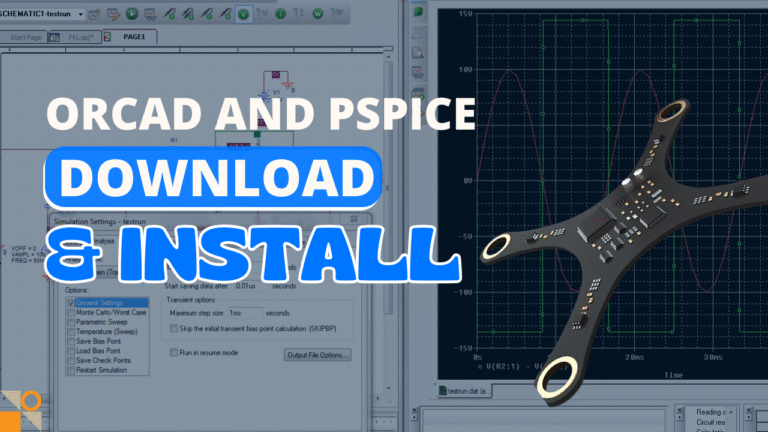



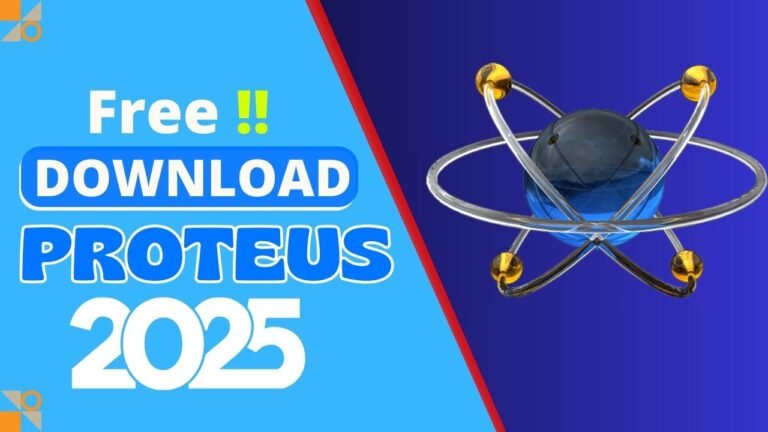
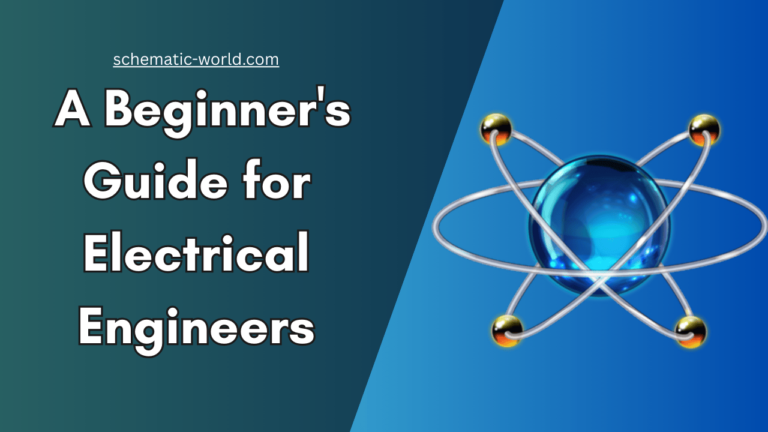


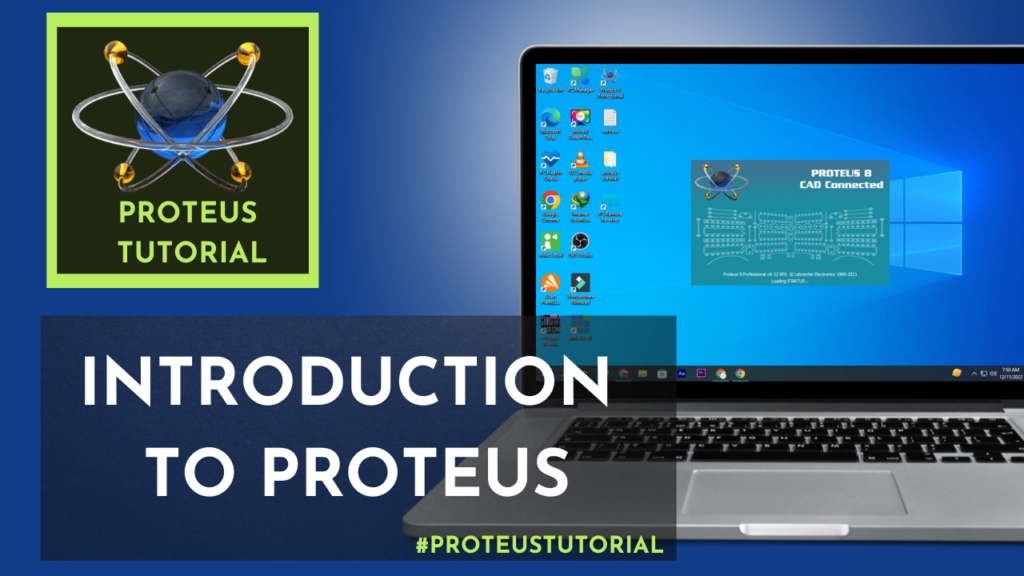
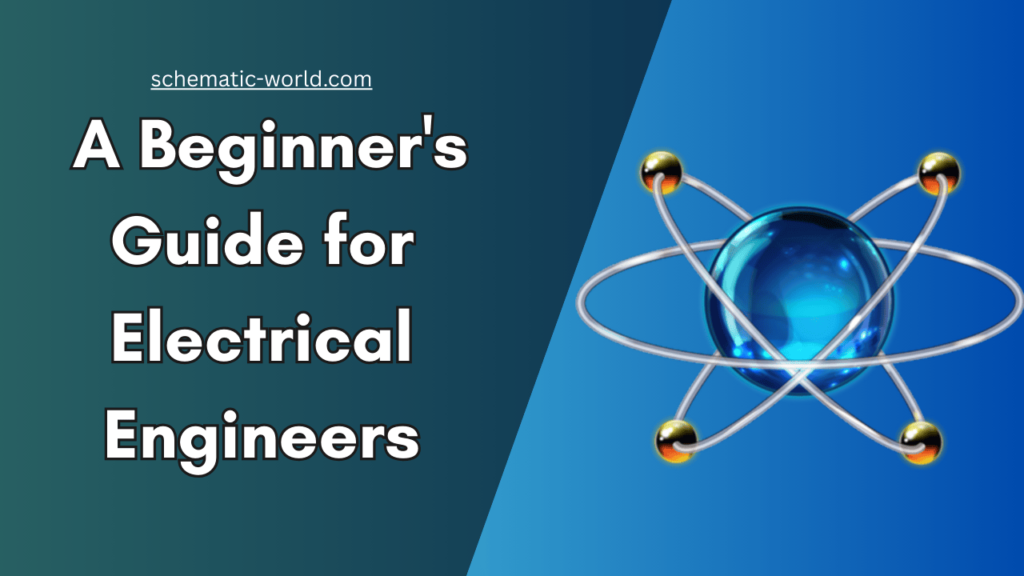
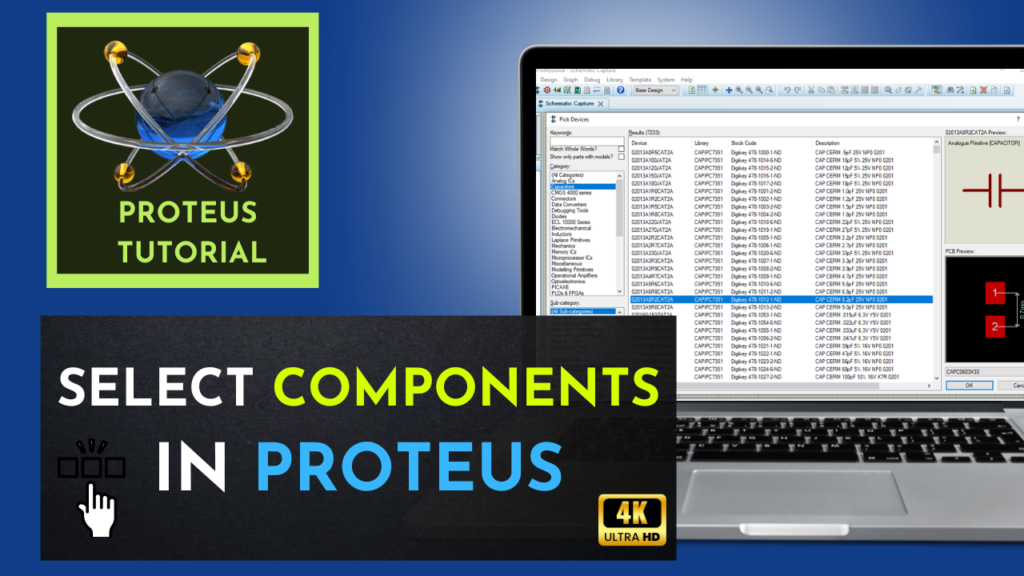

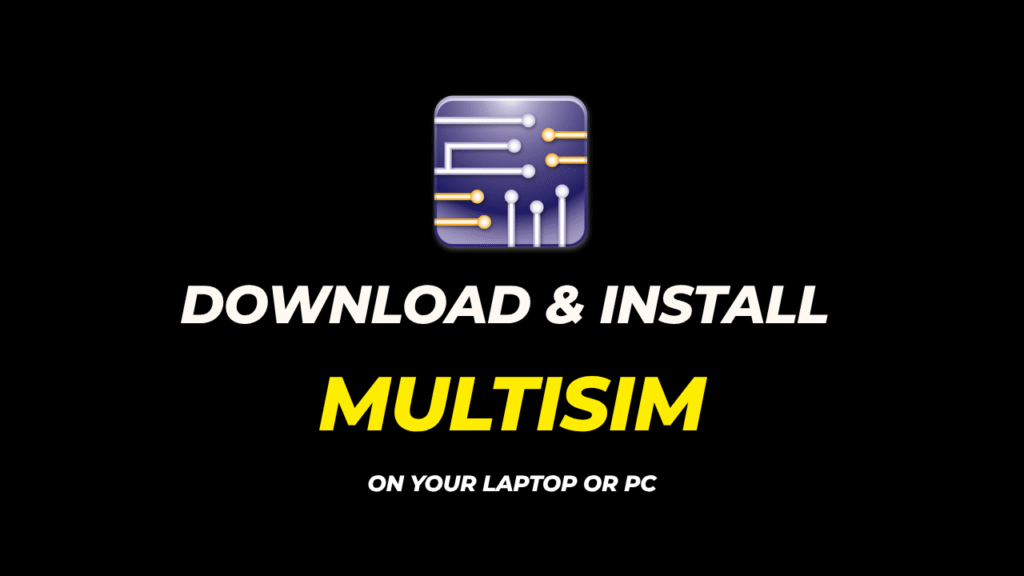
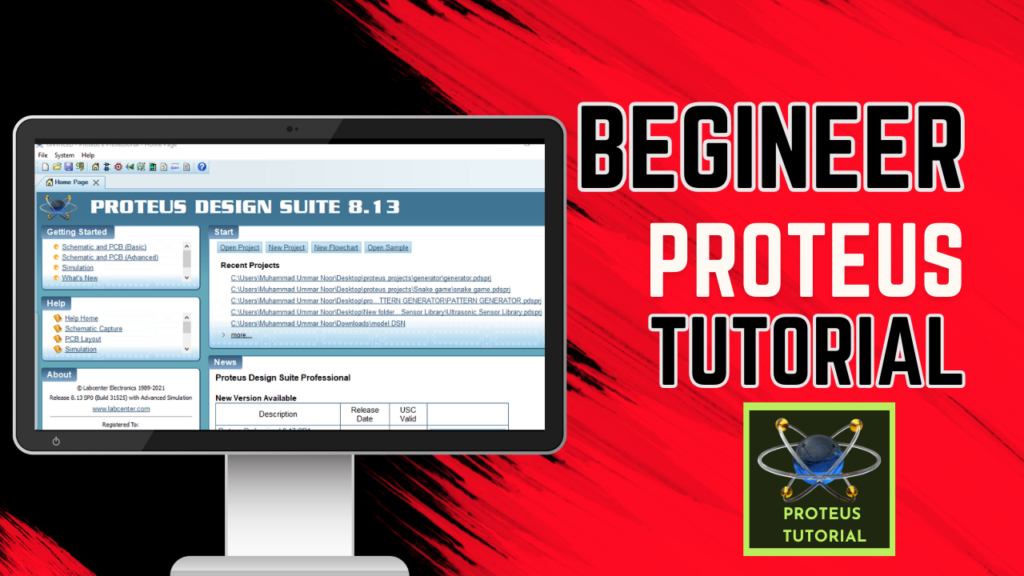
proteus-software-2025
Get receive sms online otp and protect your personal information.
Searching for a fake phone number for verification purposes can prove to be challenging in today’s digital landscape. Numerous online services require a valid phone number to confirm your identity, which can cause privacy concerns. Still, using a fake phone number can help you maintain your privacy while accessing necessary services.
Temporary phone numbers can be used for verification. These temporary options allow you to obtain required SMS messages without revealing your real number. Many websites offer these services, making it easy to find a suitable fake phone number when needed.
When selecting a service, it’s important to consider the reliability and security they offer. Look for platforms that have great feedback to ensure a smooth experience. Furthermore, some services might require payment, so make sure to verify their pricing structures before proceeding.
To summarize, using a fake phone number for verification can safeguard your identity. If you select a reputable platform, you can enjoy the advantages this method offers. Keep updated about the best services available, and keep your information safe online.
By using temporary number you can quickly and conveniently receive SMS without having to use a personal number.
Addressing modern requirements, the benefits range from better privacy to worldwide access.
To create an account in various services, you often need temporary phone number, which can help in keeping your personal information safe.
Temporary phone numbers are increasingly used by individuals and companies for security purposes . This trend is particularly noticeable among those who frequently use online services, as temporary phone numbers can be used to verify accounts without revealing personal contact information. The primary use of temporary phone numbers is for verifying online accounts while keeping personal details private . Furthermore, temporary phone numbers can be used for a variety of purposes, including receiving SMS messages and making calls, all while keeping the user’s real phone number hidden. The versatility of temporary phone numbers allows them to be used for receiving SMS, making calls, and more, all without exposing the user’s actual number .
In addition to their practical applications, temporary phone numbers have also become essential for individuals who value their privacy and wish to avoid unwanted communications. Temporary phone numbers are chosen by many as a way to safeguard their privacy and minimize unwanted communications . This is especially true in cases where personal contact information is required for services that may potentially misuse it. The potential for services to misuse personal contact information makes temporary phone numbers a more secure option. By using a temporary phone number, individuals can ensure that their real phone number remains confidential and is not shared with unwanted parties. Temporary phone numbers safeguard the confidentiality of the user’s real phone number, preventing it from being shared with unwanted recipients .
Benefits of Temporary Phone Numbers
The benefits of temporary phone numbers are multifaceted, ranging from enhanced privacy to convenience. The primary benefit of using temporary phone numbers is the increased privacy they provide. This is particularly beneficial for individuals who are concerned about their personal information being accessed by unauthorized parties. Individuals concerned about the privacy of their personal information find temporary phone numbers to be particularly beneficial . Additionally, temporary phone numbers can be easily discarded and replaced, making them ideal for short-term use. Temporary phone numbers are convenient because they can be discarded and replaced as needed, which is ideal for short-term applications.
Another significant benefit of temporary phone numbers is their ability to prevent spam and unwanted communications. The use of temporary phone numbers helps in minimizing the amount of spam and unwanted communications received . By using a temporary phone number, individuals can significantly reduce the amount of unwanted calls and messages they receive. The use of temporary phone numbers leads to a substantial decrease in the amount of unwanted calls and messages. This not only enhances the user’s privacy but also reduces the risk of falling victim to scams and phishing attempts. The use of temporary phone numbers not only enhances user privacy but also minimizes the risk of falling prey to scams and phishing attempts .
Applications of Temporary Phone Numbers
Temporary phone numbers have a wide range of applications, from personal use to business applications. The applications of temporary phone numbers are diverse, ranging from personal to commercial use . For personal use, temporary phone numbers can be used to sign up for services that require a phone number for verification, without having to provide a real phone number. The use of temporary phone numbers for personal purposes includes signing up for online services that necessitate phone verification. This is particularly useful for individuals who are concerned about their privacy and do not want to receive unwanted communications. Individuals who value their privacy find temporary phone numbers to be a useful tool for avoiding unwanted communications.
In business applications, temporary phone numbers can be used to provide customer support without revealing the company’s main contact information. Temporary phone numbers can be used by businesses to provide customer support without disclosing their primary contact details . This can help in maintaining the privacy of the company’s internal communications and preventing unwanted solicitations. This helps in maintaining the confidentiality of the company’s internal communications and preventing unwanted solicitations . Furthermore, temporary phone numbers can be used for marketing campaigns, allowing businesses to track the effectiveness of their advertisements without compromising their main phone number. The use of temporary phone numbers in marketing campaigns allows businesses to measure the effectiveness of their ads without risking their main contact information.
Conclusion and Future of Temporary Phone Numbers
In conclusion, temporary phone numbers have become an essential tool for both personal and business use, offering a range of benefits from enhanced privacy to convenience. In conclusion, temporary phone numbers have become a vital tool for both personal and business applications, providing numerous benefits including enhanced privacy and convenience . As the demand for privacy and security continues to grow, the use of temporary phone numbers is expected to increase. As the demand for privacy and security continues to grow, the use of temporary phone numbers is anticipated to rise .
The future of temporary phone numbers looks promising, with advancements in technology expected to further enhance their functionality and accessibility. Temporary phone numbers are expected to have a bright future, with technology updates likely to enhance their usability and availability . As more individuals and businesses become aware of the benefits of temporary phone numbers, their adoption is likely to become more widespread. As more individuals and businesses become aware of the advantages of temporary phone numbers, their adoption is likely to become more widespread . This, in turn, is expected to drive innovation in the field, leading to the development of more sophisticated and user-friendly temporary phone number services. This, in turn, is expected to drive innovation in the field, leading to the development of more sophisticated and user-friendly temporary phone number services .
Looking for an experienced next.js developer available for your project?
Many developers are now turning to Next.js as their go-to framework. This JavaScript framework provides numerous benefits for building server-rendered applications.
One key feature of Next.js is its automatic code splitting, improving app performance. This functionality ensures that only the code required for a specific page is loaded, resulting in quicker loading times.
The built-in routing feature in Next.js streamlines the navigation process. Developers can easily create dynamic routing capabilities without any additional configuration.
In addition to features, the Next.js community is vibrant and supportive. Forums, tutorials, and documentation are readily available, ensuring developers can overcome challenges.