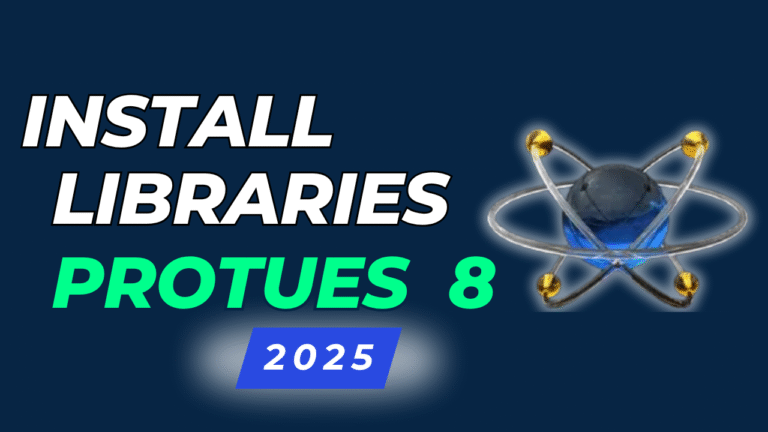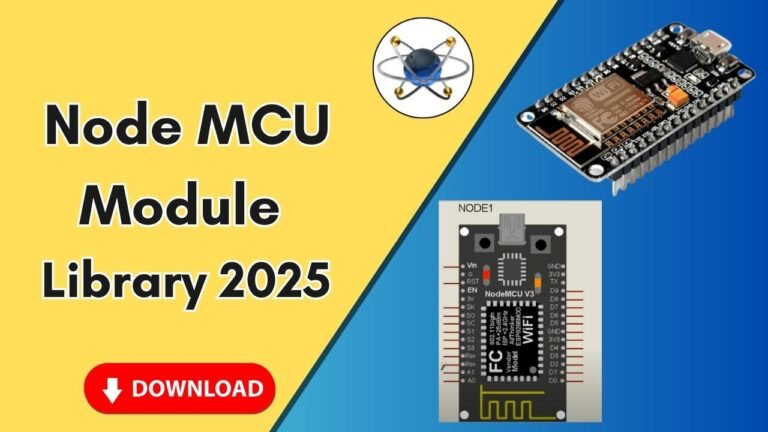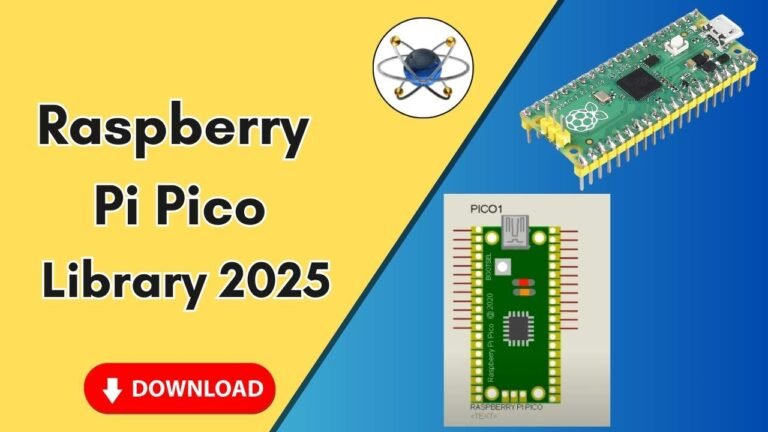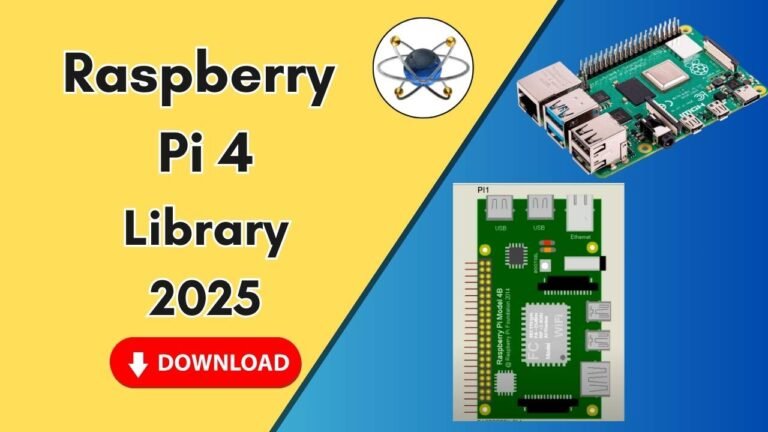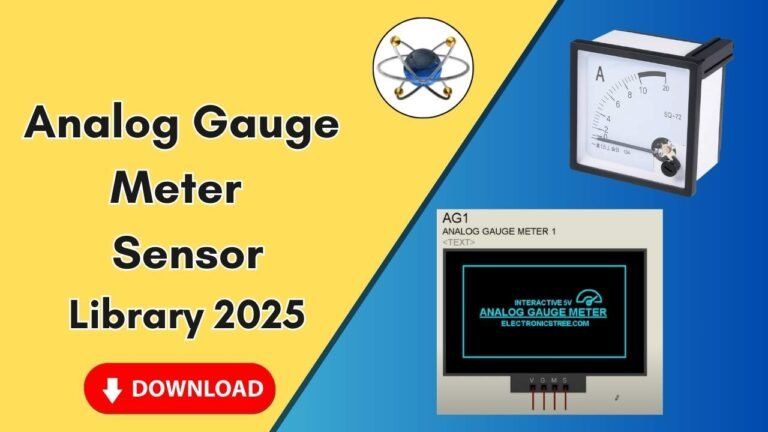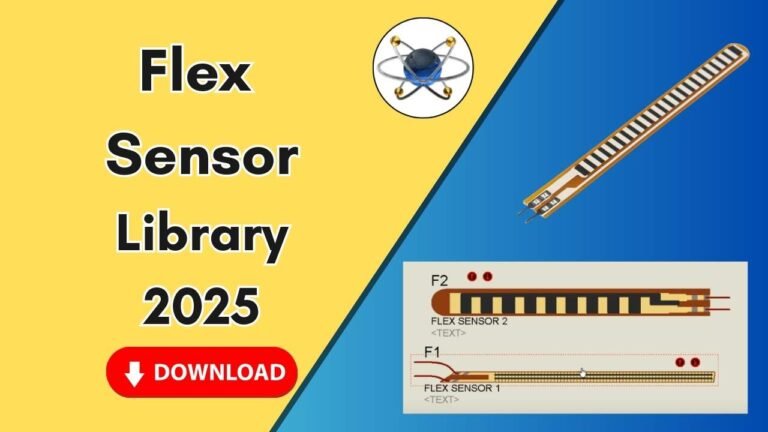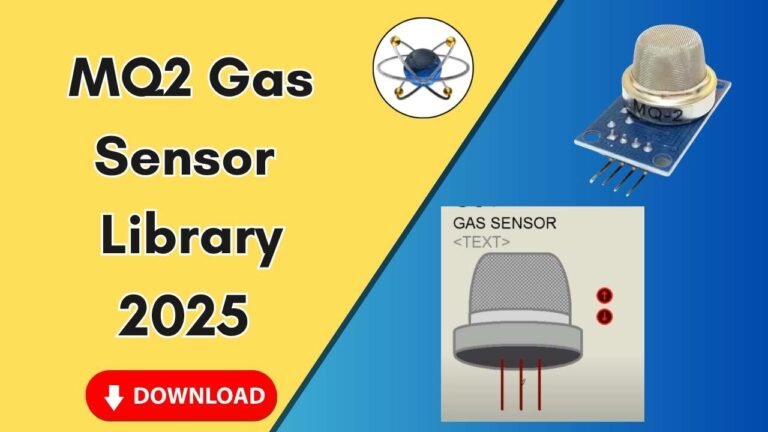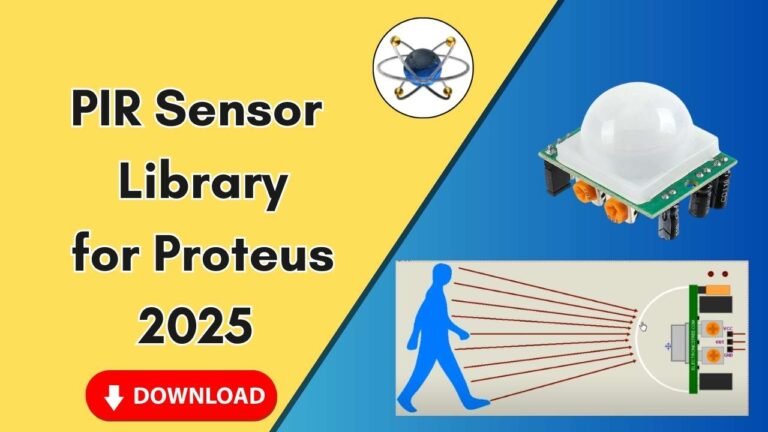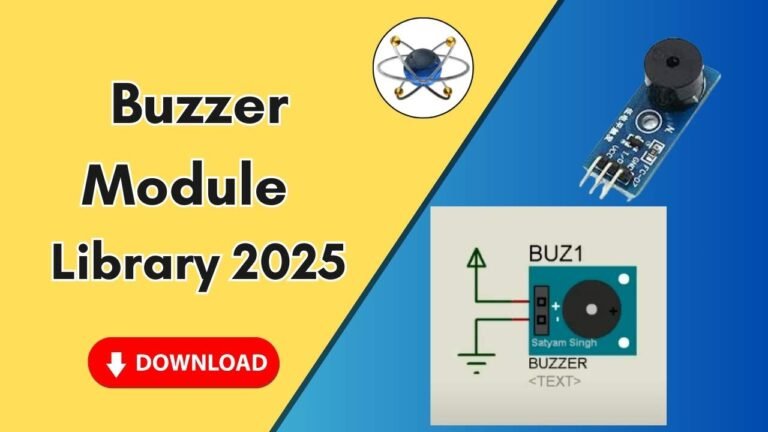New Proteus Libraries for Engineering Students
The Proteus Library is a crucial component of the Proteus Design Suite, a widely used software for electronic circuit simulation, PCB design, and microcontroller programming. Whether you are an electronics student, hobbyist, or professional engineer, understanding and utilizing the Proteus Library can significantly enhance your circuit design experience.
What is the Proteus Library?
The Proteus Library is a collection of electronic components, models, and simulation elements that users can integrate into their circuit designs. It includes a vast range of components such as microcontrollers, sensors, ICs, resistors, capacitors, transistors, diodes, and more. These elements allow users to design and simulate circuits before implementing them in real hardware, reducing errors and saving time.
Key Features of the Proteus Library
-
Wide Range of Components – The library includes thousands of electronic parts, including microcontrollers like Arduino, PIC, AVR, and 8051.
-
3D Visualization – Some components have 3D models for better visualization in PCB design.
-
Simulation Support – Supports real-time simulation of circuits using virtual test instruments.
-
Customization – Users can create and add their own components using the Proteus Library Editor.
-
Regular Updates – Proteus frequently updates its library to include new components and improve functionality.
How to Use the Proteus Library
1. Adding Components to Your Circuit
-
Open Proteus and navigate to the Device Selection Panel.
-
Type the name of the component in the Search Bar.
-
Select the desired component and place it onto the schematic workspace.
2. Downloading and Importing Additional Libraries
Sometimes, the default Proteus Library may not include specific components you need. In such cases, you can download external libraries and import them into Proteus.
-
Download the required Proteus Library files (.IDX, .LIB, .HEX, etc.) from trusted sources.
-
Copy the files into the Proteus Library folder (C:\Program Files\Labcenter Electronics\Proteus 8 Professional\LIBRARY).
-
Restart Proteus and check for the new components in the library.
3. Creating a Custom Library in Proteus
-
Open the Library Manager in Proteus.
-
Click New Library and start adding components.
-
Define the electrical and graphical properties of each component.
-
Save the library and use it in your circuit designs.
Popular Proteus Libraries
Here are some popular Proteus libraries used by electronics designers:
-
Arduino Library – Includes Arduino Uno, Mega, Nano, and other development boards.
-
ESP8266/ESP32 Library – Essential for IoT-based projects.
-
Sensor Libraries – Includes DHT11, IR sensors, ultrasonic sensors, and more.
-
Motor Driver Libraries – For controlling DC motors, servos, and stepper motors.
Troubleshooting Common Issues
-
Component Not Found: Ensure you have the latest version of Proteus or manually add external libraries.
-
Simulation Errors: Double-check circuit connections and power supply configurations.
-
Library Not Loading: Verify that the library files are placed in the correct directory and restart Proteus.
Conclusion
The Proteus Library is an essential tool for anyone working with electronic circuits and PCB design. By mastering its features, you can streamline your design process, test circuits before building them, and avoid costly mistakes. Whether you are a beginner or an expert, the Proteus Library provides everything you need to bring your electronic projects to life.
If you are looking for additional libraries or tutorials, check out Schematic World, where we provide step-by-step guides on using Proteus effectively!